The Rent Manager Development team continues to enhance and craft new features designed to grow your business and simplify your software experience. In case you missed it, we have released several exciting features in the last few months – we’re recapping our most recent Release Notes updates and sharing new processes and workflows that can enrich your business.
Release Notes from June
Utilize rmResident Download Button in TWA
Your Tenant Web Access (TWA) portal now includes a button that – when accessed from a smartphone – allows your renters to download rmResident, our secure, easy-to-use mobile app. Get your property started with rmResident today by reviewing these setup instructions.
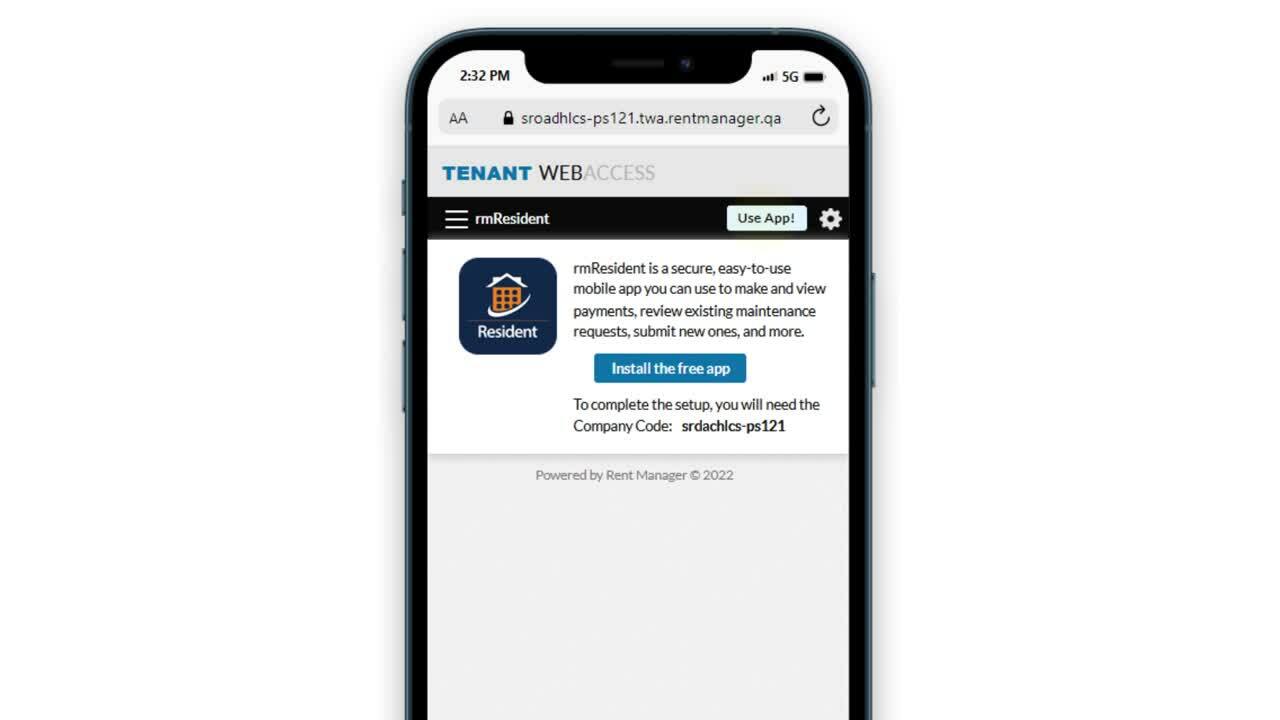
Assign Type to History Categories
Assign a type to your history categories to help further organize and control the use of your history/note items in Rent Manager. Show different history categories per Tenant/Prospect, Property, Issues, Assets, etc. You can also deactivate old categories when no longer in use to keep your database clean and up-to-date.
Release Notes from July
Service Issue Customization in rmAppSuite Pro
Your technicians will be better informed about service issues before arriving at a job site. Maintenance employees now can view selected user defined fields or other information associated with a linked entity – such as the resident’s dog breed, a manufactured home’s warranty information, and much more – all within rmAppSuite Pro. However, you still have complete control over what technicians see by customizing your System Preferences settings.

Add and Define Property Amenities
You can now add and define amenities like gyms, pools, onsite maintenance, etc. at the property level in Rent Manager.
Release Notes from August
Introducing Lockbox: Achieve 100% Digital Payments
Lockbox, powered by Zego, is a convenient new payment option for renters and homeowners who aren’t ready to switch from paper payments. Residents send their check payments to a designated P.O. Box, and the Zego team takes it from there. Payments will be processed and then posted directly to your bank account and in each resident’s ledger in Rent Manager.

To take a deep dive into these resources, check out the full release notes in Rent Manager University. You can find it by navigating to Resources > Release Notes. You can find more details in the Rent Manager Help File (by pressing the question mark (?) button or F1 key in Rent Manager 12). Keep an eye out for the Rent Manager Release Notes email in your inbox every month. That way, you never miss a chance to capitalize on new features!
 Register for RMUC.25
Register for RMUC.25





