The Rent Manager Development team continues to create and enhance features to streamline your processes and help grow your operation. In case you missed it, several exciting features have come to Rent Manager in the last few months. So, we’re recapping our most recent Release Notes updates to share new processes and workflows that can work for you.
Recent Release Notes
Tax Export Tool Overhaul
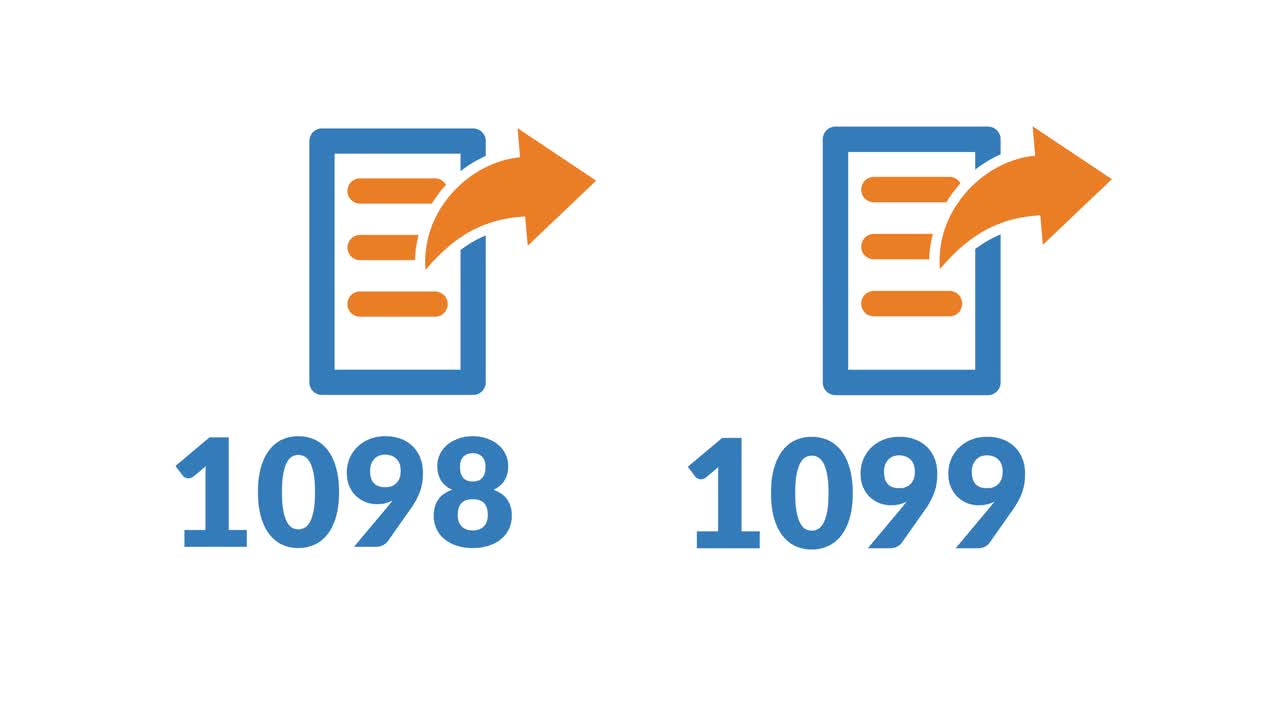
The IRS now requires electronic filing for 10 or more information returns (like 1099s, 1098s, etc.) Since this affects most Rent Manager customers, we’ve created two new 1098 and 1099 Export Wizards. These tools are designed to walk you through the process of generating your electronic file one step at a time. Then, you can upload the file to the IRS FIRE system for electronic submission. To use the FIRE system, you will need a valid Transmitter Control Code (TCC), which is provided by the IRS. If you don’t have a TCC, start your application ASAP as the approval process can take up to 45 days.
Also, for more information about this IRS-initiated filing change, please visit Filing Information Returns Electronically (FIRE).
Resource Updates for Tax Year 2023
We’ve updated the Vendor, Owner, and Loan 1096 forms in Rent Manager to accommodate the IRS form changes for the 2023 tax year. Other changes include improvements to tax-related tools, and a new Copy button in the report options for the Vendor 1099 and Vendor 1099 Copy B forms. It allows you to easily copy the name and address information from the management company when consolidating properties.
Apartments.com Integration
Rent Manager’s ILS Marketing resources now include Apartments.com! To start posting your multifamily vacancies there today*, navigate to the Provider Settings section of the Online Listings General system preferences and enable the Apartments.com Network option.
*Please note that some ILS providers may require a paid account before listings can be posted.
My Workspace
The My Workspace page is the new default home screen for Rent Manager Express. My Workspace allows you to quickly navigate to your favorite pages and reports in the software, and instantly access training resources. In addition, updates were made to the Express menu, making information easier to read and enhancing navigation.
Customize New Tenant Statements
Tailor sections of the New Tenant statement to include your company’s brand colors, ensuring these documents reflect your company’s brand identity. In addition, you can customize these statements just as you would other custom forms, including the ability to add your property logo, change the layout, and more. See an example here.
Additional Resources
To take a deep dive into these resources, be sure to check out the full release notes in Rent Manager University by navigating to Resources > Release Notes. Find further details in the Rent Manager Help File (by pressing the F1 key in Rent Manager 12 or clicking the question mark (?) icon in Rent Manager Express). Also, sign up for notifications to receive the Rent Manager Release Notes email every month. That way, you never miss a chance to capitalize on our latest features!
 Register for RMUC.25
Register for RMUC.25





