The Rent Manager Development team continues to create new features to simplify your processes and help grow your business. In case you missed it, several new and exciting features have come to Rent Manager in the last few months. We’re recapping our most recent Release Notes updates to share new processes and workflows that can work for you.
June’s Release Notes
Add Violations in rmAppSuite Pro Map View

You can now add violations from Map View while using the rmAppSuite Pro mobile app, saving valuable time while performing inspections in the field. By using geolocation tracking, a pin representing each unit within the selected property will display on the map. You can add or escalate an existing violation for a specific unit by clicking on a pin.
Send Longer Text Messages
You can now text broadcast messages greater than 160 characters to multiple accounts at one time in Rent Manager. The character increase is helpful for sending messages that require more detail to your contacts.
July’s Release Notes
CashPay ID in Tenant Portals/Apps
Your residents can now see their CashPay ID number via their Tenant Web Access (TWA) account or the rmResident mobile app. Previously, if a renter visited a CashPay location (e.g. Walmart) and couldn’t remember or find their CashPay ID, they would reach out to their property manager to retrieve it. Now, each tenant’s unique CashPay ID number is easily accessible whenever they need it, saving everyone’s valuable time.
August’s Release Notes
Electronic Reconciliation with Bank Sync
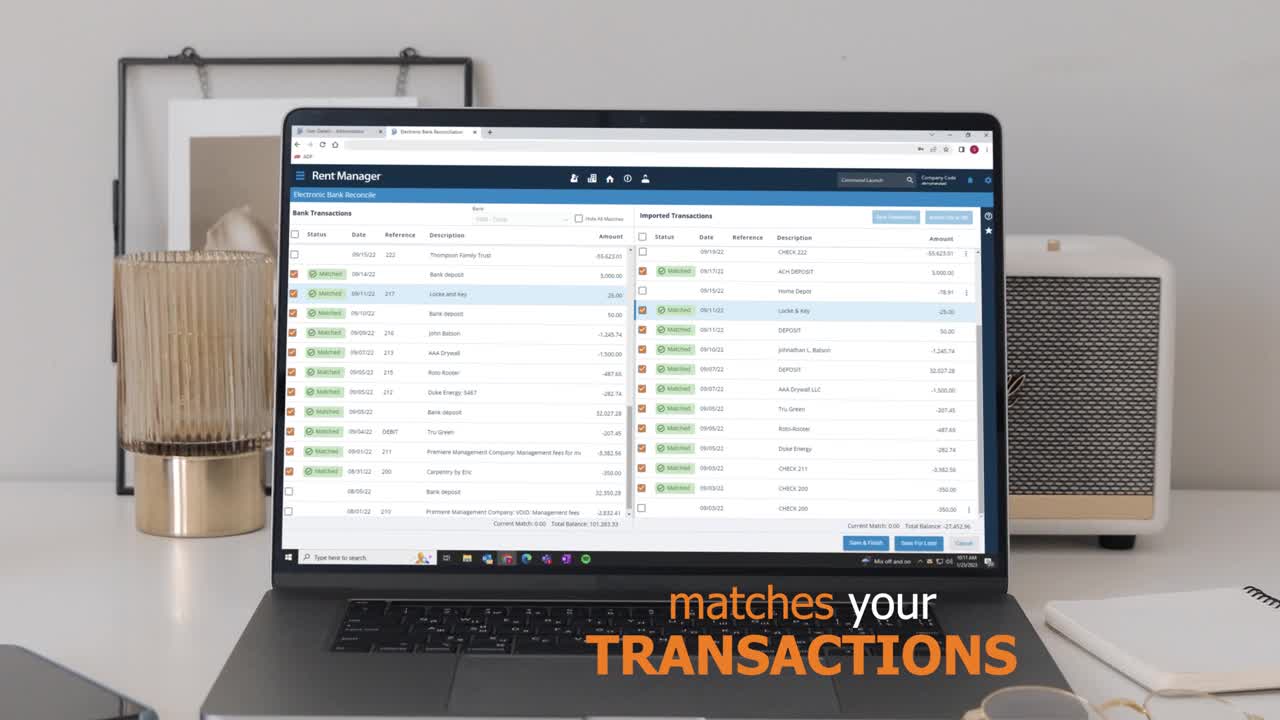
Use Bank Sync to securely connect your bank and credit card accounts to Rent Manager Express. Once synchronized, your real-world bank and credit card transactions will appear in the software for simple reconciliation.
Tenant Statement Refresh
We’re excited to announce that we’ve made some improvements to the design of Rent Manager’s tenant statements. Renters now receive a sleeker and more user-friendly statement that makes it easier to keep track of payments and balances. Check out the new look here.
CAM Updates
We now support the ability to set up a schedule for tenants with large commercial recoverable expense charges to pay in installments, and even provide exemptions and discounts that are part of their contract. There are three ways Rent Manager supports this:
- A new CAM (Common Area Maintenance) expense adjustment tool that allows you to manually create expense adjustments to add or deduct amounts from a general ledger account while performing a CAM reconciliation.
- A new CAM Expense Adjustments register allows you to track amortized and one-time adjustments made for CAM reconciliations.
- A new Tenant CAM Expense Adjustments report enables you to verify that the correct adjustments are set up before a CAM reconciliation.
User Defined Fields Enhancements
User Defined Fields (UDFs) have a new Field Type for Hyperlink, allowing you to effortlessly access training and reference materials. This field type allows you to create UDFs for embedding linked content in Rent Manager. If you are a Rent Manager Online user, you can copy and paste the hyperlink into your browser. If you are a Rent Manager Standalone user, you can click the link and your browser will automatically open the URL.
Further Resources
To take a deep dive into these resources, be sure to check out the full release notes in Rent Manager University by navigating to Resources > Release Notes. Find additional details in the Rent Manager Help File (by pressing the F1 key in Rent Manager 12 or clicking the question mark (?) icon in Rent Manager Express). Plus, sign up for notifications to receive the Rent Manager Release Notes email every month. That way, you never miss a chance to capitalize on our newest features!






